Introduction to Databases: LibreOffice Base Tutorial
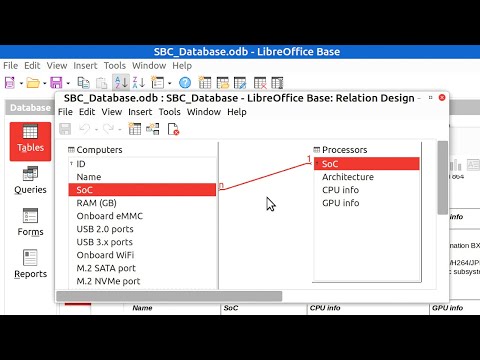
Database tutorial explaining how to create tables, forms, queries and reports in the free application LibreOffice Base. Includes information on primary keys, setting up table relationships, working with sub-forms, editing list boxes and combo boxes on forms, and more. LibreOffice can be downloaded for Windows, macOS and Linux from: https://www.libreoffice.org/ The Java Runtime Environment (that you may also need to install) can be freely downloaded from: https://www.java.com If you enjoy this video, you may find useful my spreadsheet tutorials: Spreadsheets #1: Introduction: https://www.youtube.com/watch?v=7Q2C9MB-YH4 Spreadsheets #2: Absolute & Relative Cell Addresses: https://www.youtube.com/watch?v=Pm_raXxS8u8 Spreadsheets #3: IF Statements: https://www.youtube.com/watch?v=iFz82q4vHnk Or my HTML & CSS tutorials: Introduction to HTML: https://www.youtube.com/watch?v=WwNuvGLblJU Introduction to CSS: https://www.youtube.com/watch?v=giOoA3xTqYs For additional ExplainingComputers videos and other content, you can become a channel member here: https://www.youtube.com/channel/UCbiGcwDWZjz05njNPrJU7jA/join More videos on computing and related topics can be found at http://www.youtube.com/explainingcomputers You may also like my ExplainingTheFuture channel at: http://www.youtube.com/@explainingthefuture Chapters: 00:00 Introduction 00:41 Database objects 02:56 LibreOffice Base 04:40 Tables 05:30 Primary keys 10:25 Relationships 16:47 Forms 17:00 Sub-forms 20:31 Queries 25:00 Reports 28:59 Wrap #Databases #LibreOfficeBase #Tutorial #ExplainingComputers
LATEST COMMENTS